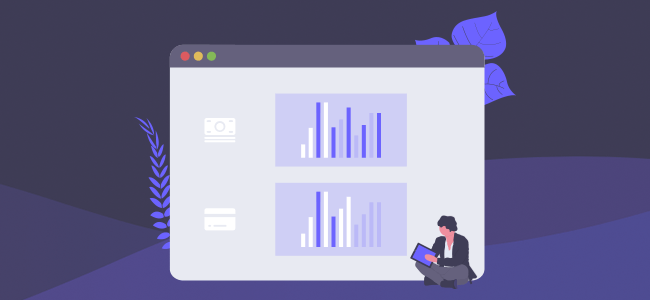The best CDN providers focus on features the more mundane companies can’t provide. I’ve been in the cloud, edge, and web development and design industries for over 15 years. I’ve used every CDN you can dream of, and some stand out while the others… well…
Quick Overview
Below is a fast look at my top choices. None of these have any specific problems but each has a strength for various types of users. I point these out and offer an orange link you can click on to jump straight to the company’s site.
- Sucuri – the elite choice for CDN seekers who also need to deal with their website or application’s security, too.
- StackPath – the guys with the options. Deliver everything from the edge or take the traditional CDN route.
The 3 Best CDN Providers, Period
I’m sure you want to know how I made this selection. I explain that below and give you some info about the choices that don’t appear on this list (and why). But for now, lets look at the best options, what they offer based on my real world experience, and their pricing structures.
Sucuri
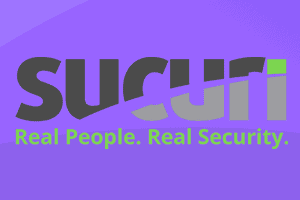
In my opinion, Sucuri are the kings. They can integrate into any of the major CMS’s out there like WordPress with a simple plugin and even offer you the free Let’s Encrypt SSL certificate (most make you buy another one). What’s not to love? Their plans are fairly similar except malware & hack scan frequencies.
Below I show you their Basic plan (cheapest to get the CDN), but I recommend the Pro plan at minimal for businesses with custom SSL certificates.
| Basic | Pro | Business | |
|---|---|---|---|
| Price | $200 /yr | $300 /yr | $500 /yr | CDN | ✔ | ✔ | ✔ |
| DDoS Protection | ✔ | ✔ | ✔ |
| Scan Frequency | 12 hours | 6 hours | 30 mins |
| Malware Cleanup | ✔ | ✔ | ✔ |
| Custom SSL Cert | ✖ | ✔ | ✔ |
As a website developer, I get hired for two things more than anything else: speed and security, separately. Sucuri knocks out both in one fell swoop for a modest annual fee, much far less than I charge one-time. There are companies that do CDNs well and that do security well. Sucuri does both masterfully with no impact on the price. That’s why they’re the leaders in the game.
StackPath

StackPath are the heavy hitters. They aren’t any more difficult to set up. Though they don’t have their own WordPress plugin, they can integrate into any of the major caching plugins that we all already use anyways. It’s also simple to set up for any other CMS system. This is for the big players and companies that can boost their bottom line easily by ensuring constant and superior connectivity.
Let’s go ahead and take a look at their three most basic offerings, though there are higher tiers if your business is a complete monster:
| CDN Only | Edge 20 | Edge 200 | |
|---|---|---|---|
| Price | $10 /mo | $20 /mo | $200 /mo | CDN | ✔ | ✔ | ✔ |
| WAF Firewall | ✖ | ✔ | ✔ |
| DNS Management | ✖ | ✔ | ✔ |
| Site Monitoring | ✖ | 1 Service | 5 Services |
| Global PoPs | 32 | 32 | 32 |
For not much more, I’d definitely push you towards their Edge Delivery packages because you get the additional benefits of their WAF (web application firewall) and can aim your DNS straight at their servers, enhancing the speed for your users drastically. They’ll also monitor your sites and setup for all kinds of errors and problems so you never end up in a weird situation you couldn’t have anticipated. As a blogger, I’d probably push you towards Sucuri above. As a business, StackPath is where it’s at.
How I Chose the Best CDN Companies
The main criteria I based my selection on is my own satisfaction while actively using them for my own websites and having used them on countless client websites. There’s items like up-time that aren’t even negotiable and they’ve all achieved 99.99%. It’s the amount of bandwidth or requests you’re offered compared to the price, plus other things that sweeten the deal:
- Speed – A great CDN must have low time to first byte, connection times, wait time, and throughput. All the bandwidth and edge locations in the world mean nothing if they aren’t extremely fast.
- Network Size – What’s the point of using a CDN if they don’t have a boatload of servers all over the globe? The idea is that users are closer to origin servers. There needs to be a lot of them and distributed intelligently.
- Pricing – If a company has tiers of pricing, they need to be competitive and transparent. If they have utility pricing (per gigabyte) it has to be sane with no crazy over-usage fees. I can’t say what’s behind custom contract pricing since I’ve never used it, but the normal pricing is a good indicator.
- Metering – Some companies charge based on bandwidth, others on file requests, etc. Some are unmetered (as long as it’s reasonable). All of these are fine if the pricing isn’t extortionist.
- Hit/Miss Ratio – Your files are cached and ready to be delivered to the user. This ratio needs to be very high, like ~95%, otherwise what’s the point.
- Analytics – I’ve never seen a provider that didn’t have a great analytic system but if you do find one, run away. This is a must. You might not think so until you need it.
Anything not mentioned is a waste of our time to talk about. These companies cannot have downtime or poor security. These aren’t real issues. The focus is on what you get beyond the basics, which is what I chose to point out.
Good CDN Providers With Specific Weaknesses
First off, let me warn you about these review roundups online. You could say the same about this article, but I’m here to educate everyone about cloud technology in general. You’ll see a lot of posts out there on big sites that exist just to refer you to the companies that will pay them the biggest commission, regardless if the service is the best. Often times, companies will spend more on marketing than ensuring they have great CDNs. Please defend yourself from dishonest recommendations.
Here is my opinion on some other good options out there, that have a downside to the common website builder, just so you’re in the know:
- Cloudflare – These guys have a great line of services available. I prefer Sucuri over them (they’re very similar with their Web Application Firewall and other security features) but I’m not a fan of how visitors are often made to wait several seconds to load your webpage in order to cross-reference their IPs against the DDoS protection. Of course the higher tiers of service aren’t made to do that, but you’re talking about a hefty fee. The cheaper services are basically data gathering for the expensive ones.
- Amazon Cloudfront – This is another great service but it’s an IaaS (infrastructure as a service) and not remotely easy to set up. I don’t recommend this unless you have an IT team on board that can do it.
- Imperva Incapsula – Nothing wrong with this service, but they’re geared towards mega-corporations and not necessarily the easiest to set up. They do offer more in addition to their CDN, but nothing Sucuri doesn’t cover, which I much prefer.
- Rackspace – This is another case of a great service that is super confusing. Even navigating their website is overly complicated. They’re a case of doing too much of everything that it’s overwhelming.
I lump Akamai into the “great but too complicated” bunch.
Also, one thing to point out that will remove some confusion is the MaxCDN company was bought by StackPath (mentioned above) so that’s why you can’t find that anymore, though everyone still recommends them. MaxCDN was fantastic. I used them for years. StackPath is just as good.
The Benefits of a Content Delivery Network
People use CDNs for a reason! Here’s a big list of why these are becoming increasingly popular, if not crucial for most websites.
- Low Latency – This is the key reason we use a CDN. Your users around your country and/or globally will load your websites or apps much faster because the data has a much shorter physical distance to move.
- Global Reach – All internet sites receive global traffic. You never know who is going to link to you, share you on social media, or make a purchase. A slow loading site or application hinders your conversion rates. These high speeds are crucial to every business.
- Money Savings – If you’ve ever ran a website that gets tons of traffic, you know that bandwidth is where things get expensive. A CDN offloads most of that bandwidth onto their own servers and provides it at a lower cost than most hosting companies.
- Decreased Server Load – Like above, another expensive item is increased CPU and RAM load on a server. CDNs drop those uses drastically by serving your files from their servers instead of your main hosting server.
- Distributed Load – Because your files are cached and distributed across many servers, so are the requests (based on user location). Your main server will catch a breather and you’ll be able to have many multiples of live visitors on your site than you would otherwise, which is perfect if your site goes viral at some random point in time. This is a must for video files.
- Availability – In the very rare chance that your CDN provider goes down (0.01%), your users will simply receive the files they need from your core server, which is very unlikely to be down at the same time (another 0.01% chance). Then your CDN will pop back up after a few seconds and nobody is none the wiser. Your site will always be available for your users in this way.
- DDoS Protection – Most CDN providers offer DDoS protection. They serve so many websites that they know the bad IP addresses and can also detect when it is that their servers are being pounded by a group of IPs. This is another way to ensure your site is always up and secure, defended against downtime and hackers.
- Analytics – If you’re a big optimizer, you’ll enjoy the easy-to-use analytics based on file requests. You’ll see which files get requested the most and where you can get your biggest gains. There’s tons of ways to use the analytics you’ll get, and it’s just an added feature you won’t be charged a penny for.
The main benefit is speed. You want to make sure the CDN provider you choose has many edge points (servers) distributed around the globe or within your country. Most focus on global gains but will plant many servers within big countries like the USA. Keep an eye on that! The only real disadvantage if you do your homework otherwise is the extra cost, which is why I recommend using a platform that offers extra benefits like security checkups (like Sucuri above).
Learn More:
- What is a Content Delivery Network?
- Is Cloud Hosting the Same as a CDN?
- Pros & Cons of Content Delivery Networks
- Content Delivery Networks are Not Always Faster
- Is My Data Secure With Distributed Cloud Technology?
Conclusion
With so many choices out there, including the dishonest and incentivized reviews, it’s hard to for someone not living in this world to make a decision. I’ve used them all and am giving you my opinion based on over a decade of real world experience. The problem these days is most of the companies are expanding towards servicing giant, international companies instead of smaller website owners.
I’m so wrapped up in this stuff that I’m even able to tell you when a company is acquired by another and if that helps or hurts the original service. Sometimes even my favorite companies end up tanking, leaving me the first to mourn and remove them from my recommendations.
I stand by my word when I tell you that you’ll be satisfied with my picks above and can use them with full confidence.