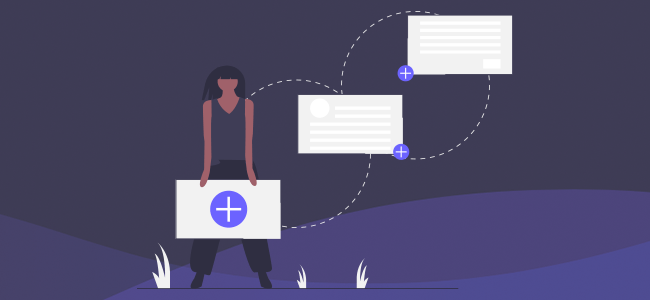When the normal person, who doesn’t know all about the cloud, thinks of it they tend to envision one, all-pervasive cloud out there. They may not even have considered that it’s a bunch of hard drives and servers. Which means they definitely haven’t considered the various types of cloud deployment for differing needs.
Depending on whether you are an individual with normal lifestyle needs or represent a large organization that requires heavy computing and lots of storage space, and depending on how secure this data needs to be, you will require a specific cloud deployment type. Let’s cover these now.
[displayAd]
Types of Cloud Deployment
There are three main ways to get your cloud infrastructure together, with one of them being a mixture of the other two.
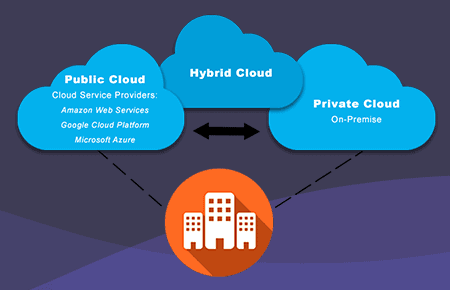
Public Cloud
Typically if you’re an individual hunting for the best cloud hosting or best cloud storage, you’re looking for a PaaS or SaaS in a public cloud, meaning you want either a pre-built “Platform as a Service” to host your website on or you want a “Software as a Service” to upload photos and documents to that you can then access on other devices in other locations.
What makes it a public cloud is that the public can access it if they pay for an account through which they log-in. They won’t have access to your data, but if you fail to keep your password safe, they could. The security here is lower. You rarely hear of a service being compromised itself, but you do hear of user accounts being hacked, almost always because the user revealed the password in some fashion. It’s for this reason that the public cloud is not suitable for highly sensitive data or for use by big companies.
What’s nice here is that the typical user doesn’t need to do anything other than enter their own data and retrieve it. All of the software development, maintenance, and infrastructure configuration is done for them. The service will scale resources as needed, cover all of the various costs (paid for by the user’s monthly subscription fees), and handle all updates and upgrades. Think of services like Dropbox, Apple iCloud, and Gmail, and you’ll understand what a SaaS is on the public cloud. To understand the acronyms IaaS, PaaS, and SaaS, see our article on the types of cloud computing.
[displayAd]
Private Cloud
A private cloud can be much like a public one, where a 3rd party company manages all of the software and hardware. That 3rd party may own the servers and keep them at their own facility or they may travel to a company’s location and install them there. The point is that a private cloud is a cluster of servers blocked off for use only by that company. The security is tighter, you can only access the cloud from their accounts and locations, and sensitive data can be entrusted to it.
It can also be that this company has unique computing needs and needs more control over customizing the software, scaling parameters, and flexibility in the hardware. But the main goal here is almost always to increase privacy and security from prying eyes. Governments, large corporations, financial institutions, and similar organizations opt for a private cloud.
To be fair, crafty and tech savvy people may set up private clouds in their own home. But it’s kind of a stretch to call them that when really what they have is a file server for sharing movies and music, rather than a distributed computing network. But it sounds cooler for them to talk about it as a cloud when bragging to friends.
Hybrid Cloud
Consider a scenario where a large company has a 1000 employees who need to email one another, use chat programs internally, share non-sensitive files and analytics, etc. This can all be done on a public cloud using SaaS software like Gmail, Skype, and Google Analytics.
But then there’s a sector of the business where the data, legally, has to be kept private and extremely secure. Think of health records or education records as examples. This portion of the business would be kept within a private cloud and access restricted unless originating from their own network.
That’s what we call a hybrid cloud, a mixture of the two previous types of cloud deployment. This reduces the complexity of the IT department’s job, reduces costs associated with them and the computing, and makes securing their sensitive data far easier. It just requires training of employees about what documents and information are classified for internal use only. With a hybrid cloud you get all of the benefits of cloud computing with no drawbacks.
[displayAd]
Conclusion
Regardless of who you are or the size of your business, the cloud makes your life a hundred times more convenient. You can store and access your data from anywhere, scale resources at any time, spend less money, and outsource the complex part of the operation to a 3rd party service.
All you need to do is make sure you use the right type of cloud deployment appropriate for your information’s sensitivity levels. Once you’re set up (and you don’t even have to do much) you can focus on the work or entertainment, saving time configuring a bunch of stuff you don’t even understand (see our What is Cloud Computing? article for an easy to digest but deeper dive on teh topic). It truly can’t be beaten.