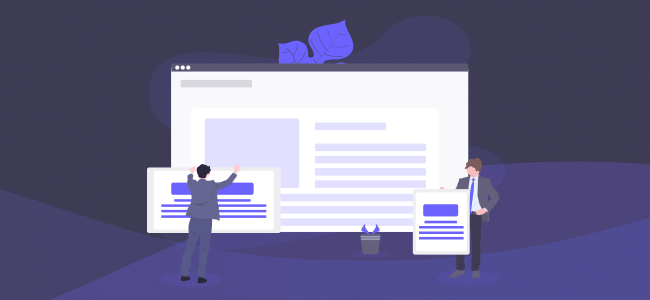Before we can help point you towards the best content delivery network for your needs, it’s important to understand how a CDN works, what it is, and why it’s good to have one. By answering the common question “What is a content delivery network?”, my goal is to help you think about why you need one, and in turn to help you choose the one that is going to serve you the best.
A content delivery network is essentially a network of servers all around the world that work together to serve a cached version of your site from the nearest server to each visitor.
[displayAd]
Someone in Canada will, ideally, only have to connect to a CDN server in Canada, and someone in the United Kingdom will also ideally connect to your site via a server in the UK. A CDN helps to route the traffic in the most effective way while also saving you bandwidth and often offering additional protections against malicious users.
CDN vs. Web Hosting
A CDN and a web host are different, there’s even a difference between a CDN and a cloud hosting solution. A CDN works alongside your web host to cache the latest version of your site and to deliver to your visitors from all around the world, but it doesn’t actually store your website data and manage your databases or do any of the other things a web host does, depending on what type of site or app you’re hosting.
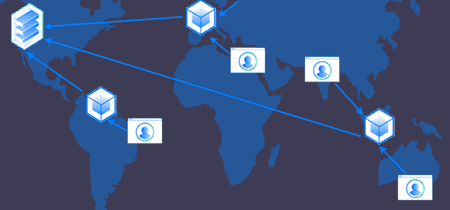
A content delivery network simply saves your web hosting server from having to request content from your database on every page request, and gets it to your user from a location closer to their computer. This saves you money on hosting expenses since you can use less RAM and CPU power.
Why do people use content delivery networks?
People use content delivery networks for a variety of reasons since they have numerous benefits and features, but here are the primary uses.
To Speed Up Their Websites
The primary reason to use a CDN is to improve the loading time of your website. Firstly, CDNs help by storing a cache of your site and having servers dedicated specifically to getting your website seen as quickly as possible. Secondly, CDNs have servers all around the world, and will serve your website from the server that’s closed and faster to each unique visitor.
To Increase Earnings
Certain ad platforms have Cloudflare integration, so using a CDN makes it super easy to add Ezoic’s ad-tester, for example, to your website to automatically work towards improving your website’s display ad performance (sometimes, by very drastic amounts). You’ll also increase your margins by reducing your bandwidth expenses if you push some serious traffic.
To Enhance Security
CDN’s can have added security built in that can protect your website from a DDoS attack, for instance, which is when an attacker will take over tons of computers and tell all of them to visit your site at the same time, often causing the site to crash, load impossibly slow, or rack up huge server costs for you. Proactive protection from this is very important, it’s much easier to deal with this way and won’t end up losing you any business.
[displayAd]
You can learn more about these, and the many other benefits in our article Benefits of Content Delivery Networks.
Which Content Delivery Network Should You Use?
Any of the top providers can do the trick for the average website (and beyond), but it’s worth looking at some of the other choices too. This is not an in-depth review of the best CDN providers (but that link is), but rather just a short-list of popular options for huge companies to get you started. My real best picks differ and are chosen for the common webmaster.
Cloudflare: They have a large global network to help speed up your site and protect it from various forms of attack. There’s a free plan, or paid options.
Stackpath: They’re quite similar to Cloudflare in terms of options and performance, for many it’s a toss-up.
Cloudfront: If you’re using other Amazon Web Services, then Amazon’s Cloudfront can be an easy option to take care of your content delivery needs.
Cachyfly: Useful for reducing the bandwidth strain from large images, audio files, videos, and other forms of media.
Some of these have weaknesses for regular users like me or you that are used to benefit big corporations (like IP filtering for DDoS protection on Cloudflare). Others aren’t remotely easy to set up and require some serious knowledge and effort (like Cloudfront). Check the link above to see our best choices for normal webmasters and not giant corporations.
Any Alternatives to Using Content Delivery Networks?
If you’re looking for the benefits you gain from using a CDN, there isn’t really a viable alternative to employing a content delivery network. The “alternative” here is to use smaller or more niche CDNs instead of the 2-3 major players in this space. You can cache on your own server but you won’t get the distribution benefits, which is the main positive.
Some of these can be useful for specific things, for example if you’re running a site that isn’t permitted on Cloudflare, but in most cases there’s no need to go any lower down the list of options past the top handful of content delivery networks.
[displayAd]
Some cloud hosting packages will include built-in features that are similar to what a CDN offers, but there’s something to be said about a CDN that can serve up a static version of your site even if your main hosting plan goes down for a stretch of time.
At the end of the day, nothing beats having a properly configured CDN when you want to speed up your site’s performance, because that’s exactly what it’s for, and now you know the answer to the question, “what is a content delivery network”. If you need more info, you know RSS Cloud has it. Just browse our list of articles from the link in the footer.