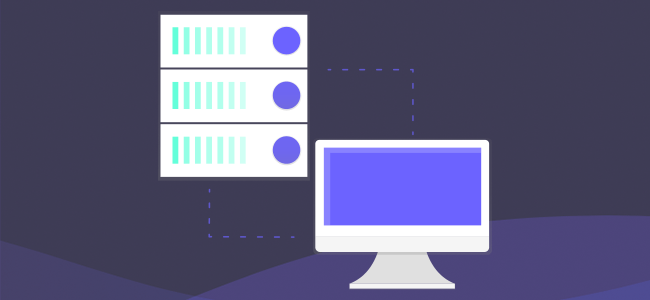Many companies have made the switch to cloud hosting, and with good reason. Cloud technology has changed the game by pushing the limits of how we store data. It’s expanded so rapidly that chances are you are in contact with the cloud daily, even if you don’t realize it.
Despite having become commonplace, you still may not understand exactly what basic or even the best cloud hosting entails or how businesses can benefit from it, so we’re here to help bridge that gap. In this article, we’re going to cover all the cloud hosting basics, including what it is, how it works, and its benefits. We’ll also compare it to traditional types of hosting.
[displayAd]
What is the Cloud?
Before we talk about what cloud hosting is, it’s essential to have a basic understanding of the cloud.
Like we said, you probably already use cloud technology, which is a way to store and access data. Do you use services like Dropbox or Google Docs? You guessed it – they utilize cloud technology.
Before Dropbox, we used things like floppy disks and CDs to store and share information, and we still use flash drives and external hard drives for this purpose. The cloud serves the same function, but the difference is that it doesn’t require you to own a physical storage device to store data. It’s stored on servers elsewhere and you access them just like any website on the internet.
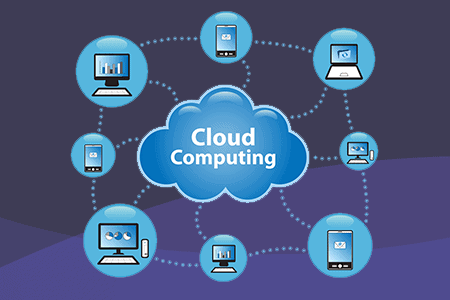
Any of your devices, whether that’s your laptop, tablet, smart phone, or workstation, can access this data from any location through the internet.
What is Cloud Hosting?
Thanks to the cloud, we now have another option in the hosting world. When we talk about hosting, what we’re referring to are ways to share information on the internet that users can download or interact with, such as:
- Web hosting
- Data hosting
- Software
- Applications
Traditional hosting stores information on a server in a data center. Cloud hosting serves that same purpose but employs different principles that give it some distinct advantages, which we’ll talk about later.
Instead of using one server to store data, cloud hosting makes use of a network of servers that act as one. They’re different machines located in different places, but they’re all interconnected. This distributed cloud works precisely as a single computer would.
The cloud’s behavior allows us to configure servers to our needs. A traditional server is limited by its physical constraints, but cloud hosting lets us create server configurations adapted to whatever our needs are. The result is a system that is flexible, reliable, and scalable.
And if you’re wondering why this type of hosting is called “cloud,” the name is a metaphor for the internet. It came from the diagrams used to depict the infrastructure of telephone networks, which resembled a cloud.
How Does Cloud Hosting Work?
The best way to understand how cloud hosting works is by comparing it to the traditional model we discussed above.
The traditional model employs one server that houses all of the website’s files. Anyone who visits the site calls up those files from that server, which is physically housed in a data center.
The idea is more or less the same as cloud hosting. Visitors retrieve website information from servers, but the difference is that instead of coming from a single physical server, the website’s resources come from any number of virtual servers across many physical servers, even at different locations.
This network of servers allows for an almost unlimited amount of resources, as each server is responsible for a specific set of tasks. It also safeguards against failure. Since the entire system is not dependent on one server, if one fails, another can temporarily provide the same resources.
The Cloud Computing System
The cloud computing system, which consists of two parts, powers cloud hosting: the front end and the back end, connected via the internet.
The front end refers to the computer user or the client and the application they use to access the cloud computing system. These application interfaces can vary – think of web browsers, for example. Chrome, Safari, and Firefox are unique applications that allow users access to information stored on the cloud.
The back end is the cloud part of the system, and it’s made up of a variety of servers, computers, and data storage systems.
[displayAd]
Cloud Hosting vs. Traditional Hosting
Deciding between cloud hosting and traditional hosting is a big question with no one-size-fits-all answer. There are some critical differences between the two, and while cloud hosting has become incredibly popular, traditional hosting (which is broken up into three subcategories) has many benefits that still make it relevant.
Let’s take a quick look at each one to help you decide which may be right for you.
Shared Hosting
As its name suggests, shared hosting involves sharing servers with other websites. Out of all the hosting options, shared hosting is the cheapest, but while you might save money, you might pay in problems.
What kind of problems? Well, because any number of websites are sharing the network’s resources, users can experience slow loading times and high web traffic, which doesn’t make for a good user experience. We’d only recommend shared hosting for small businesses that receive relatively little web traffic.
Dedicated Hosting
If your enterprise sees higher monthly web traffic (around 100,000 visitors typically), you’ll need a hosting method better suited to these demands. With a dedicated hosting configuration, the server is “dedicated” to a single organization or thing, such as a website, thus eliminating the problems that come from sharing a server with others.
Dedicated hosting provides faster load times, which help prevent crashes, as well as increased flexibility to customize the server to our demands.
VPS (Virtual Private Server)
Virtual private servers, or VPS as they’re known, allow users the most balanced option out of all the traditional server choices. They mimic dedicated hosting systems in that you receive your own portion of server resources, though they exist within a shared hosting environment. VPS servers maintain balance among all users by promising them a guaranteed amount of resources no matter what other sites on the server are using, which shared servers don’t do.
Cloud Hosting
You’ve probably already gotten a sense that cloud hosting looks very different than traditional hosting, but the principles are similar. Cloud hosting involves storing data on several servers to meet businesses’ needs, which can be altered and scaled instantly.
One of the significant benefits, which we’ll explain a bit further below, is that you’re not restricted or impacted by what other users are doing since resources are scalable and spread out. Being able to access a variety of servers also means faster load times and less potential downtime.
The Benefits of Cloud Hosting
Many businesses of all sizes have turned to the cloud to manage their web hosting needs. They utilize this technology for the many benefits of cloud hosting, some of which include:
- Reliability
- Scalability
- Load balancing
- Utility style costing
Let’s take a closer look at each of these.
Reliability
Many enterprises choose to utilize a cloud hosting environment because it’s highly reliable. With traditional servers, you could be affected by other users overloading them or hardware issues. With cloud hosting, what your cloud neighbor does won’t affect you because any software issues that come up are independent of the cloud environment.
Being insulated from what other cloud server users do and having some redundancy creates an incredibly reliable system that shared servers can’t guarantee you.
Scalability
Remember what we said before about being able to configure the servers in cloud hosting to our needs? We can do so because the infrastructure of any cloud hosting setup provides us with more resources than we’ll ever be able to use. The almost unlimited resources inherent in the cloud hosting setup is what makes it fantastic for scalability.
Say you’re expecting an unusually high number of website visitors on a certain day, like at the start of a big sale. All you have to do is call your hosting company to let them know that you expect to receive extra traffic, and resources will automatically be scaled to your needs during the specified time.
Load Balancing
Load balancing refers to how workloads and computing resources in a cloud computing system are distributed. It’s what lets businesses manage website or application demands among the various server types. In this way, no single server is overburdened by high usage demands.
Load balancing is a primary advantage in cloud computing because it allows enterprises to take advantage of the scalability we mentioned before to provide high performance in a much more dynamic way than traditional servers do. It often means you won’t even need to scale your resources.
Utility Style Costing
Traditional hosting requires you to pay a flat monthly fee, which doesn’t take into account whether or not you have used all the server’s resources.
Cloud hosting, on the other hand, often offers a more economical pricing model because you pay only for the resources you use. If you expect to receive more traffic during a specific week, you scale resources for that period and what you spend will match the resources you’re using.
[displayAd]
Conclusion
Hopefully you can now explain to others the answer to the question “what is cloud hosting?” It’s still a somewhat new technology, and it can be difficult to know whether or not to utilize it. Traditional hosting has worked well for a long time, and many business owners are hesitant to move to cloud hosting for fear of the unknown. If you’re looking for a flexible, scalable option that will be cost-effective in the long term, you may want to give it a try.
Hopefully, you found this guide to the basics of cloud hosting useful, and don’t forget to check out our picks for the top cloud hosting providers to get an idea of what kind of packages are available and budgets are needed.