Hulu is a nice streaming platform if you don’t want to spend too much each month, and you want a solid selection of stuff to watch. But what about when Hulu isn’t working correctly, why does Hulu keep kicking me out?
You’ve had a long day and you’re finally ready to sit down, kick up your feet, and watch some Hulu… but for some reason, the Hulu app keeps kicking you out. That’s never fun.
Thankfully, you would my page here, and I’m going to go over all the most common and easiest fixes for this problem. We’ll start with the easy stuff, and then if none of that works, we’ll dig into some more complicated fixes to try.
By the end of this article, it’s my personal mission that you’ll be able to enjoy watching Hulu without getting kicked out anymore, or at the very least, we’ll have identified what’s causing the problem.
Let’s start by listing the reasons Hulu might be kicking out, along with trying a solution to solve each of these reasons.
Why Does Hulu Keep Kicking Me Out?
Here’s Why Hulu Is Kicking you Out
Reason 1: Your Hulu App is Outdated
Reason 2: Your Internet Connection is Shakey
Reason 3: You’re Having Cache Problems
Reason 4: Your TV’s Software is Out of Date
Hulu keeps kicking you out because you’re using an outdated version of the app/operating system, or it could be one of the other solutions on this page.
Let’s go over all of the different reasons that Hulu might be kicking you out. You can troubleshoot with us to determine what’s causing Hulu to kick you out, and how to fix that problem, all in one place – right here! So let’s get into it.
Before we get into the solutions to Hulu kicking you out, let’s round-up the different times that this might happen. If the next section doesn’t apply to you, just skip ahead to the fixes.
Why Does My Samsung TV Kick Me Out of The Hulu App?
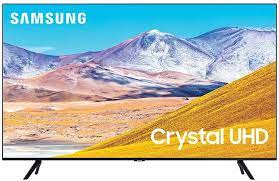
Samsung Smart TV’s don’t always play nicely with the Hulu app. There can be numerous causes of Hulu not working on a Samsung TV, and one of the things that can happen is that Hulu will kick you out. This is often due to a connection issue, a billing issue, or a software issue.
Click the link above to visit our article about troubleshooting Hulu with a Samsung TV, and chances are one of those fixes will sort things out for you and you’ll be ready to start enjoying your Hulu shows again in no time at all.
Why Does my Amazon Firestick Kick Me Out of Hulu?
When Amazon Firestick kicks me out of Hulu, I usually try power-cycling my device by unplugging the Firestick from the TV and power source, waiting a few minutes, then plugging it back in.
It’s a known-issue for many Amazon Firestick users to get kicked out of Hulu, seemingly at random, and the causes aren’t necessarily known at this point. It’s annoying, for certain!
You could try getting a Chromecast by Google to use until Hulu and Amazon figure out their issues, but that’s more money to spend. You could also try using a different streaming services instead of Hulu for a while, but again, this doesn’t really fix the problem, does it?
If you’ve done all of the regular troubleshooting like power-cycling, updating your Hulu app, updating your Firestick, and if you’ve verified that your internet connection is good and you’re still getting kicked out of Hulu when using an Amazon Firestick, you can try resetting your router and power-cycling that, too.
If none of this works, you might just have to wait for another software update to address the issue and use other devices or streaming services in the meantime.
If you use Hulu on a Firestick and its kicking you out, try watching Hulu on your cellphone or desktop or a tablet and see if Hulu has the same issues – this will help you determine what’s causing the problems, if it’s related to the Firestick and Hulu in particular, or one of the general Hulu glitches.
Why Does my Roku Keep Kicking Me Out of Hulu?

Roku and Hulu might be kicking you out due to a glitch.
There’s an issue with Hulu on certain Roku devices that will cause users to get kicked out, and sent back to the Hulu homepage. At that point, users will have to log-in again. There’s no error code or indication as to what went wrong, so this is one of the worst types of Hulu glitch.
A response from Hulu support to an inquiry about this type of issue said: “Sorry for the trouble! It sounds like you might be encountering a bug that our teams are looking into. We pass along trending reports that we see here in the Community, but we’d also love to gather some account-specific info from you via chat (https://hulu.tv/_ContactSupport). Thanks for aiding in our investigation — We really appreciate your patience!”
So, in cases like this, unfortunately, you can try reaching out to Hulu but you won’t be able to give them an error code to look into, nor will you necessarily be able to re-create the glitch at will to demonstrate exactly what’s wrong.
In cases like this, it can be helpful to bring it to Hulu’s attention, but other than that, you’ll kind of just have to wait until Hulu gets more reports of the glitch and fixes it, assuming none of the other fixes mentioned below do the trick.
How To Fix “Hulu Keeps Kicking Me Out”:

Make Sure Your Hulu App is Up to Date (How to Update Hulu)
Your Hulu app might be kicking you out because your Hulu app is outdated.
One of the first things to try is to ensure that you’re using the latest version of the Hulu application for whichever device you’re on.
It’s possible the issue you’re having has already been fixed and patched by Hulu, but you’ll need to update your application.
The method to update your Hulu app varies slightly based on which device you’re using, but it’s generally some variation of the following:
Go to the Hulu home screen, then “Settings“, then “Updates“.
For specific information on how to update your Hulu app, if you can’t find the option on your device, check out this link to Hulu’s website which gives instructions for updating every specific device that you can use with Hulu.
Make Sure Your Device’s Software is Up To Date
Hulu might be kicking you out because your device is outdated.
In additional to updating your Hulu app, you may also need to update your device’s operating system/firmware/software, depending on the device you’re streaming from.
For example, if you’re streaming from a Windows PC, make sure you have your version of Windows up to date. If you’re watching Hulu on a cellphone, make sure your iOS or Android software is up to date.
If you’re streaming from A Roku, an Amazon Firestick, a Chromscast, the same thing applies – make sure it’s up to date.
To update the software on your specific device, simple do a search for “How to update [device name]” and you should find ample guidance.
Check Your Internet Connection When Hulu Kicks You Out
Finally, you could be getting kicked out of Hulu on any of your devices because of an issue with your internet connection.
This could be the fault of your router, your browser, a slow connection, a poor connection to your internet service provider, your connection being overwhelmed, or a number of other issues that can impact your connection.
You can troubleshoot a poor internet connection with Hulu by trying to stream from other sites or apps like YouTube, Twitch, or Netflix. If those are working fine, then it’s safe to say the issue is probably isolated to Hulu and the Hulu app itself so you can try the other troubleshooting issues on this page.
If you determine that you’re having issues like buffering, lag, or being kicked out of other apps too, then you can confidently determine that it’s an issue with your internet connection itself.
If the problem is just with Hulu, it could still be a connection issue, but it’s isolated to Hulu so you’ll want to adjust the variables like updating your Hulu software, and everything else that’s been mentioned above.
