A Hulu account with a Live TV subscription is a great upgrade if you want to watch certain events, sports, and other things as they happen live as opposed to regular streaming, where you can watch past episodes of shows and movies anytime you’d like.
A live TV feature on a streaming service is a bit ironic since streaming has become a replacement for many household’s cable TV subscriptions, where live TV was the norm for many types of programs.
As we take steps forward in technology, there are bound to be things we skip past, and then decide to circle back around for because they’re just good. Live TV is one of these things. There’s just something about watching an event live as it happens, that isn’t the same if you’re watching the next day or months later.
Since Hulu is owned by Disney, that means that subscribing to Hulu + Live TV also gives you access to Disney+ and ESPN+, making this is a pretty tempting dumble… WHEN IT’S WORKING!
But what about when Hulu + Live TV keeps freezing all the time? It doesn’t matter how good the bundle is, or how many things they are for you to stream, if it’s always freezing when you go to watch stuff, right?
So, here’s a helpful guide to help you troubleshoot and figure out why does Hulu Live keep freezing?
We’ll go over different devices, different things you can try, and we’re confident that after following the simple steps on this page, you’ll either know what’s wrong and how to fix it, or it’ll already be fixed right away when you try these suggestions.
Either way, our goal is to leave you further ahead towards getting Hulu working than when you got here.
Why Does Hulu Live Keep Freezing?
Hulu Live keeps freezing because there’s a problem with your internet connection, or a software issue, or a hardware issue. Here’s how to fix all of them.
First things first, we need to narrow down exactly what type of problem you’re having…
Here are some of the issues that could be happening when Hulu is freezing, that a reasonable person would describe as “freezing”.
Even if your description of “freezing” isn’t necessarily exactly what’s happening, that’s still close enough, so here’s what we’ll be covering:
- The stream is buffering
- The device is crashing
- Why Does Hulu Keep Kicking Me Out?
- Why Is Hulu So Glitchy? How To Fix Common Hulu Problems
- Why Does Hulu Only Have Some Episodes of TV Shows?
- Hulu Sound Not Working? Here’s My Quick Fix!
How To Fix Hulu Live Freezing

If your Hulu live keeps freezing, the first thing you should check is your internet connection.
Even if your device is able to connect to the internet and you can log into Hulu, that doesn’t mean your internet connection is stable. This means that you’ll be able to start playing something live on Hulu, but eventually, you’ll get disconnected or booted off unexpectedly, or it’ll start to buffer.
Why does this happen with Hulu live in particular? Well, when you’re watching a regular show on Hulu, something that’s not live, the service can compensate a bit of a spotty internet connection by buffering a few seconds ahead as the video plays, so if the connection drops for a second, you might not notice since you’re watching content that’s been pre-loaded.
With Hulu Live, however, it’s happening live so you aren’t able to pre-buffer it, which will expose a poor internet connection much more noticeable.
How to Check Your Internet Connection for Hulu Live
You can visit Fast.com (a service run by Netflix) to test the speed of your internet connection, but the test only lasts a few seconds, so if your connection runs into issues less frequently, it might not be helpful.
A better option is to use the VSEE Test, which tests your internet connection over a longer period of time. The image below is an example of what it looks like…
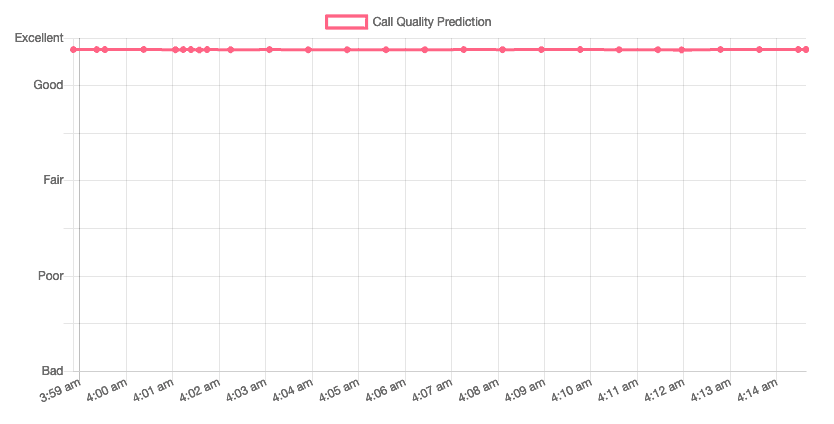
If you notice that “Call Quality Prediction” line dropping low into poor or bad category, that means your connection isn’t stable and you’ve likely found the culprit.
How to Fix An Unstable Connection for Hulu Live
Did you determine that the issue with your Hulu Live is your internet connection? Here are some options…
Are you watching on a cellphone using WiFi? Sitting closer to your router or more in direct sight of it could help.
If you’re using your cellphone service to watch live TV on Hulu, it’s possible that you’ve burnt through all of your premium data, especially if you have an unlimited data plan that drops to a lower quality over time.
If you’re using a laptop or a desktop computer, you’ll probably have better luck using a wired internet connection with an ethernet cable, as opposed to using WiFi for your internet connection.
If you aren’t able to run an ethernet cable from your router to your desktop or laptop, and you’re stuck using WiFi, try to create as direct of a line of sight as possible between your device and the router for optimal results. You can also look at range-extenders for WiFi routers.
If you disconnect other devices from your network, that can also help improve your speed for live streaming events on Hulu.
For instance, if you have another device in the home and someone’s streaming shows, someone else is watching YouTube, someone’s gaming – this can all cause your connection to potentially slow down to a point where you’ll have issues with Hulu Live freezing.
Is Your Device Compatible?
If you’re using an old tablet, and old phone, or an older computer, it could be that your device just struggles to run the Hulu app/browser to stream things.

Newer devices should have no trouble streaming Hulu Live without freezing, but an older device could have a more difficult time running the software which could cause it to lag/freeze. In that case, there’s not a lot you can do, unfortunately, other than upgrading your device.
This is something to consider if you’ve already ruled out any issues with your internet connection.
But before you go out and buy a new device to stop Hulu Live from freezing, you should try to update your devices along with your Hulu app. That might get the job done.
Update Your Hulu App and Your Device Software/Firmware
Ensure that you’re using the current version of the Hulu app.
Hulu itself has a useful guide right here (opens in a new tab). Just select your device, and follow the instructions on how to update your Hulu app based on which device you’re using.
As for updating your device’s software itself (Not the Hulu app, but the actual software that powers your device, for example on a desktop you can install all the latest updates and driver updates, or on a phone you can download the latest update to the operating system, for example the latest version of iOS on an iPhone.)
Nothing Worked? Here’s The Next Step if Hulu Live Keeps Freezing:
If you tried testing your internet connection, improving the connection, updating your devices, or even getting a newer device to test out and Hulu live keeps freezing, even after all of that, it’s not a bad idea to reach out to Hulu to troubleshoot, or even your internet service provider.
Usually, it’s a quick and easy fix, and you’ll be able to get back to your show before the commercial is even finished, but sometimes it’s going to take a little more work to get Hulu Live sorted out.
Sometimes, there is a Hulu glitch that’s totally out of your control, and all you can do is wait for them to fix it. It’s unfortunate, but it’s just part of the game.
If you can figure out why does Hulu live keep freezing, then you can figure out how to fix it 99% of the time, and if none of the suggestions on this page work for you but you end up figuring it out – please let us know what worked for you so that we can add it to this page as a resource.
