Mobile games can be a great way to pass the time when you’re out and about, or just don’t feel like loading up a game on your PC or consoles.
With that being said, there are certain common practices in mobile game development that can really get on a player’s nerves. Here are some of the more frustrating aspects of many (but not all) mobile games…
- Misleading advertisements promoting games with fake gameplay footage
- Terrible pacing where you stop progressing unless you pay for upgrades
- Games that get stale quickly
- And more, depending on the game…
So, when you find a game that you really enjoy, you’ll tend to stick to it for quite a while. And when you’ve been playing a game long enough, you might start to hit a ceiling. You want to keep playing, but the pace has come to a screeching halt, or you just don’t feel like you’re getting any better at the game.
If you’re tired of mobile game companies using sneaky tricks to get you to download their games, or just want some tips to perform better when you’re mobile gaming, here you go…
1. Use a Larger Screen
Who says you need to be stuck with small mobile game screens when you want to play mobile games? You can mirror your phone screen to your TV with a number of different set-top boxes including Apple TV, many Smart TV’s, Android boxes, Chromecast, and plenty more.
Phone screens have come a long way from the days of having a tiny little one inch by one inch screen filled with giant pixels in one singular color, but they’re still limited for many genres of games, so even if you have a new flagship phone with a bigger screen, it’s not going to compare to a big TV or even a standard monitor.
One thing to consider is that phone screens these days might actually have a higher resolution than your TV or monitor if you’re on 1080p, for instance, a 1080p monitor has a resolution of 1920×1080 pixels, whereas the iPhone 15 has a resolution of 2556×1179 pixels. Still, using your phone screen to control the gameplay and looking at a different screen to see it helps a lot, because your hands won’t block the view.
2. Do Not Disturb Mode Enabled
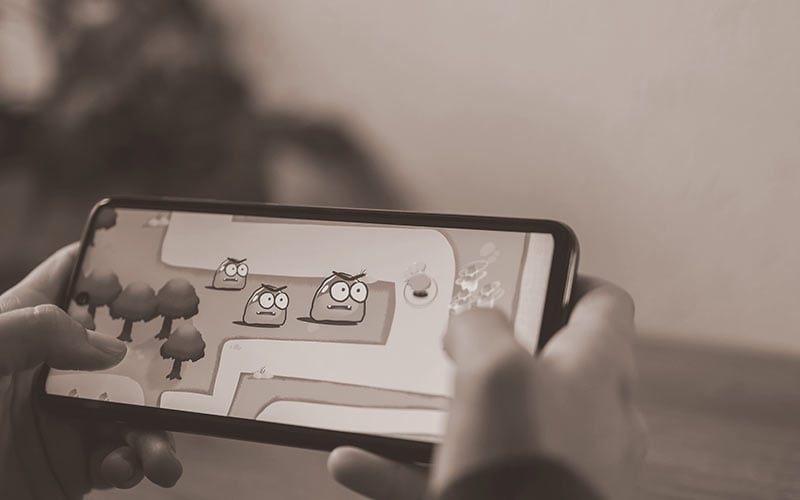
Turn off notifications and set your phone to “do not disturb” to make sure that you don’t get any incoming notifications or calls that throw you off in your game.
Notifications coming in can cause a moment or two where your phone lags or skips a bit, or they can just get in the way and block you from seeing the full screen, which can be detrimental to your gameplay.
3. Use a Controller
When comparing console games and PC games, one of the big things that determines how well somebody performs is the difference between playing with a controller vs playing with a keyboard and mouse, especially for FPS games. In fact, plenty of console gamers are choosing to rock with a mouse and KB nowadays, as consoles get closer and closer to PCs.
With that said, the gap between trying to aim with a controller vs trying to aim with a mouse is similar to the gap between trying to play a mobile game using your touchscreen vs using a controller, so in this case, getting a Bluetooth controller and using it with your phone or tablet is going to make the mobile gaming experience a lot better.
Trying to use a mouse + KB for mobile games is probably overkill, at that point you should just be playing on a different platform, but using a controller for your mobile gaming is *chef’s kiss*.
Also, similarly to using a different screen as mentioned above, when you’re using a controller for mobile gaming, your fingers aren’t going to be blocking the screen, so you’ll get a better view of the action.
4. Optimize Your Performance
There are a few different things that you can do to optimize the performance of your mobile device, which can help games to run more smoothly, or to avoid lag spikes.
Closing any apps that are running in the background can help a lot. Sometimes, if your device starts slogging along like it’s being dragged through molasses, then just turning off your device for a moment then turning it back on can help.
The less your phone is doing while you’re trying to game, the better your performance will be in-game. It might not make a difference if you have the latest, greatest device but older devices can benefit a lot, especially if they’re just barely able to run the newest mobile games.
5. Psst… Get Better Items

Depending on the game you’re playing, there could be an aftermarket where you can get your hands on valuable items, gold, CoC gems, loot boxes, and more. Some people are happy to invest a bit when they’ve been playing a game for a long time and enjoying it, it’s not necessary, but it can definitely help.
Regardless of how you feel about a “pay to win” scenario in games, that’s more of an issue to take up with the specific balancing and monetization of the game, because there are examples of games that sell items, gold, etc without compromising the competitive aspects.
If you’re playing a competitive game, and your opponents are getting an advantage, you’ll need to decide if you want to pony up a bit of cash to get a leg-up, or if you’d rather find a different game to play.
6. Use Your Fastest Internet Connection
Sometimes, your mobile internet connection will be faster than your cellphone’s data plan, but not always.
If you have very limited data, this isn’t going to be too helpful. however, if you have tons of data or unlimited data, you might be able to get a faster connection by using your data instead of WiFi, or vice-verse.
Grab your phone or mobile device, and head to FAST.COM (a service by Netflix that helps test your internet connection speed). First, turn off WiFi and leave your data on, then run the test and see how fast your connection is.
Then, turn off your phone’s data and turn on just WiFi, and run the test again.
Which one is faster? Now, remember, it’s possible that your WiFi is faster during off-peak hours, so it’s not a bad idea to try testing at different times of day, just to make sure, and re-testing every now and then.
This won’t matter for puzzle games, strategy games, or games that don’t require super quick reflexes or action.
