An SSL certificate essentially helps to prove that your website is really what it claims to be, and not a security risk or an imposter. It uses security technology that enables your website to be more secure. With an SSL certificate that is correctly installed and configured, your website will be able to use the HTTPS protocol, instead of the standard HTTP.
HTTPS means that data transferred between your website and the users of your website is encrypted, so that raw data isn’t being sent, which would be much easier to decipher if it was intercepted.
We not going to get too deep into the details of SSL and HTTPS tech and how it works, because this guide is written specifically for a website owner who wants to get set-up with an SSL certificate to make their site more secure, more trustworthy, and to eliminate those pesky web-browser warnings that can turn away visitors and potential customers.
This guide is NOW for someone who wants to gain a deep understanding of the underlaying technology in question, this guide exists to help you set-up your own SSL certificate (either the manual way, or by using a company that sells SSL certificates and that handles more of the work).
Do You Need To Be Tech Savvy To Buy/Install an SSL Certificate?
It’s one of those things that you can do yourself if you’re following instructions and using a good SSL certificate provider. On the surface, it’s a fairly straight-forward process (sometimes), and most people who are able to manage their own website should have no trouble setting up SSL. However, beneath the hood, it’s a lot more complex. The reason it can be easy and straight-forward is due to SSL providers who make the process easier, or applications from your webhost that are built to streamline the process. Unfortunately, not all SSL certificate providers make the process simple, and not all webhosts support the easier methods.
How To Buy an SSL Certificate
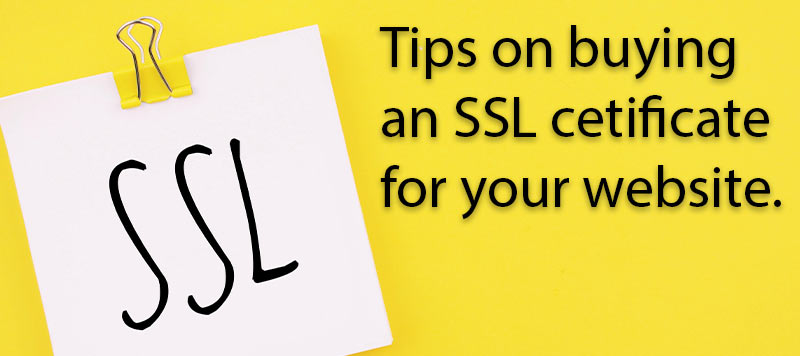
Some web hosting companies will act as re-sellers for SSL certificates. In those cases, you can add the SSL certificate to your cart and follow their instructions on how to install it, assuming you have a decent webhost that has good documentation, but that’s not always the case. You could also reach out to your hosting company for support with installing the certificate.
Another option is to find a company that sells a bunch of different SSL certificates. This way, you can use them to help research which SSL certificate will be best for your needs before you buy an SSL certificate. Since you’re doing your own research instead of just grabbing what the hosting company offers you, it’s very likely you’ll find a better price, and better value, too.
Here’s a general overview on how to buy and install an SSL certificate for your website…
- Find a good provider, either directly through your host or by shopping with a company that specializes in selling SSL certificates from numerous providers.
- Generate a CSR (certificate signing request) on your webserver where your site is hosted.
- Complete your order for your own SSL certificate from your chosen provider, or activate an existing certificate for your site.
- Authenticate the certificate.
- Complete the installation process.
Here’s more information specifically about how to install an SSL certificate in cPanel:
- Login to your cPanel dashboard at your webhost.
- Click SSL/TLS in the section called SECURITY.
- LOOK for something along the lines of “Generate, view, delete existing key” (it may be phrased similarly but slightly different).
- Go to the GENERATE A NEW KEY section.
- CLICK “Return to SSL manager”.
- ENTER the information for your website/organization when prompted.
- CLICK the GENERATE button.
Are Free SSL Certificates Good?
Free SSL certificates can be good for some usages, like for a simply blog that isn’t storing sensitive financial data or doing any transactions. However, for an eCommerce store or for very big, industrial-type uses, for huge corporations and so on, a more hands-on and premium approach might be better.
SSL certificates come in a lot of different shares and sizes. Some webhosts offer support for free certificates that will renew on their own, however some webhosts avoid offering such support.
Namecheap Does Not Support LetsEncrypt
Namecheap, and their newer sister-brand Spaceship, are two large hosting companies that have made it difficult for their clients to get free SSL certificates by refusing to offer support for LetsEncrypt (a free-tier SSL provider run by a non-profit organization). Namecheap customers have been asking for this feature for years, but Namecheap insists that these free certificates are less secure than the ones they sell.
Free SSL certificates can be just fine, however, as mentioned above, one of the largest players in the hosting/domain space is very opposed to free SSL certificates. It could be due to their interest in acting as a re-seller for other SSL companies, or it could be that they genuinely believe that LetsEncrypt is unsafe for their customers.
All in all, it’s probably better to offer both options, since some Namecheap customers will opt to not have SSL protection at all, rather than pay for it, which ultimately means that their refusal to support LetsEncrypt leaves Namecheap’s customers and their websites more at-risk.
Choosing a Cheap SSL Certificate
An affordable SSL certificate from a reputable provider can be the sweet spot between free, or paying a small fortune. If you feel more at-ease to pay a small price for something, rather than to rely on a free provider for it, for whatever reason – finding a vendor that offers a wide selection of SSL certificates that allows you to compare them is a great way to go. It’s better than relying on the 1 or 2 options your hosting company gives you, and is a good way to check out SSL providers you may not have otherwise heard of.
Summary Of How To Get An SSL Certificate For Your Website
To sum things up, the 3 primary ways to go about this are either getting a paid SSL certificate from your hosting company, or buying an SSL certificate from a reseller who specialized in selling certificates from numerous different providers, or looking at free options like LetsEncrypt (if your host even supports them).
There are pros and cons to each of these options, and hopefully this post has helped to outline those for you and has helped to steer you in the right direction.
